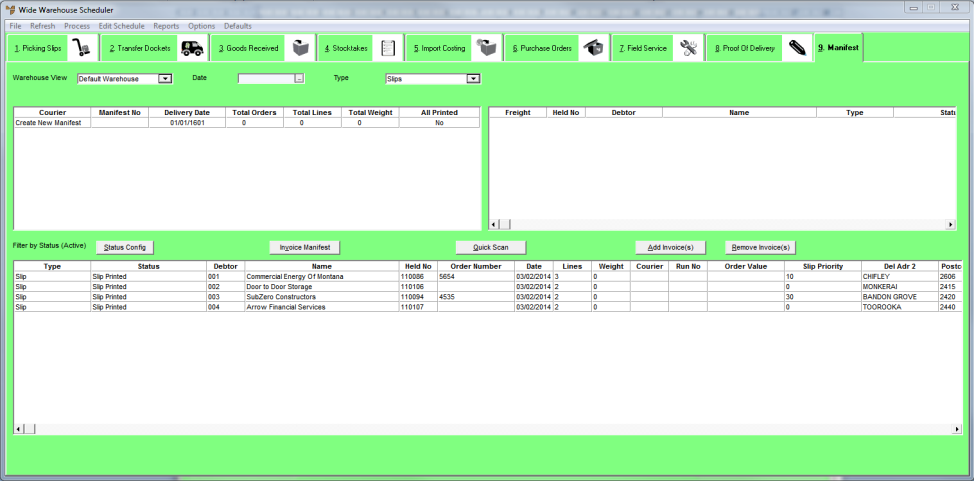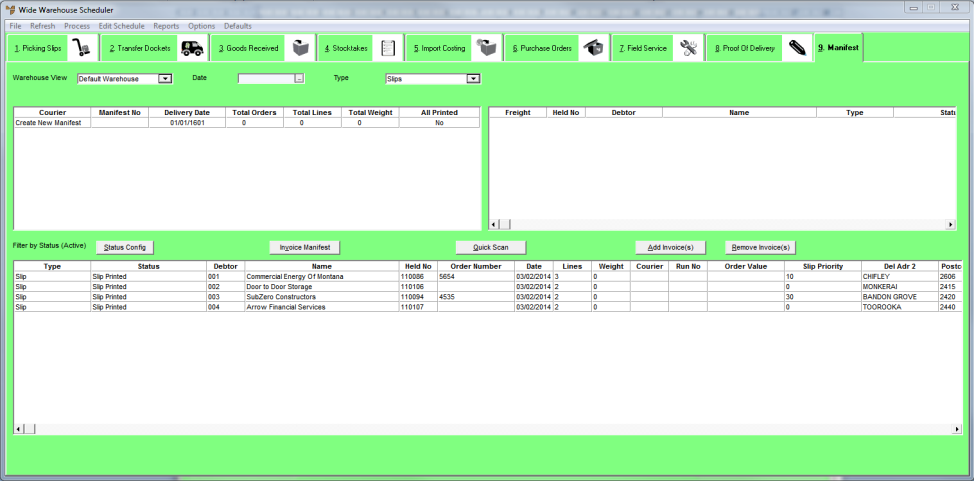Wide Warehouse Scheduler - Manifest (v2.8)
Use this option to create and maintain delivery manifests. A delivery manifest is a report for the courier/driver, listing all the orders (picking slips) that are to be delivered on a courier run. You can create manifests, update manifests that have not yet been delivered, and invoice all the picking slips on a manifest that has been delivered.
To create or maintain delivery manifests:
- Open the Wide Warehouse Scheduler screen.
Refer to "Displaying the Wide Warehouse Scheduler".
- Select the 9. Manifest tab.
Micronet displays the Wide Warehouse Scheduler - Manifest tab.
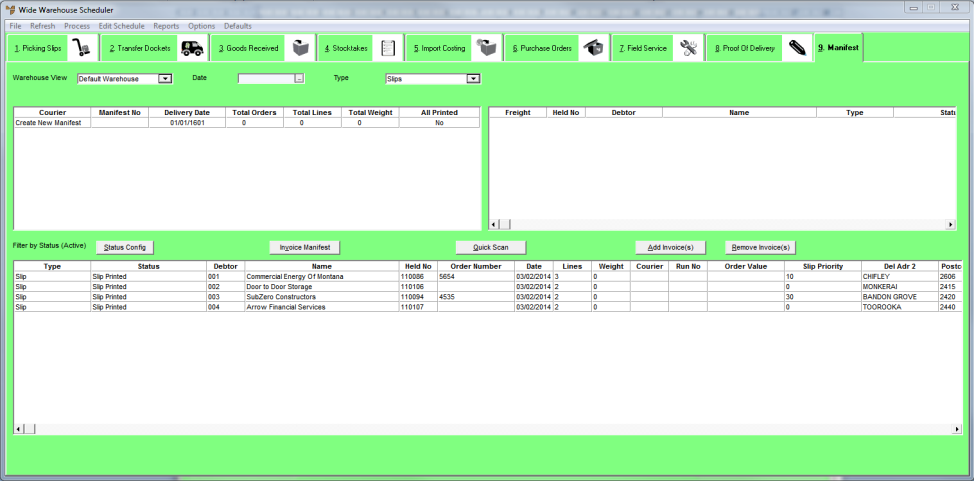
There are three main sections to this screen:
- the top left list shows any delivery manifests already built and is where you create new manifests
- the top right list shows all picking slips included in a delivery manifest that is selected in the top left list
- the list at the bottom of the screen shows all picking slips not yet included in a delivery manifest.
- If required, you can filter the manifests / picking slips displayed using the Warehouse View, Date, Type and Filter by Status options.
Refer to "Selecting the Manifest / Picking Slips to View (v2.8)".
- Optionally, you can perform any of the following actions on the Wide Warehouse Scheduler - Manifest tab if required: